As part of our efforts to automate, be proactive, and due to feedback we have received, we have enabled a pop-up banner that will show on workstations through our Synetek Proactive Tool (SYNBOT).
If the computer has Windows updates/patching pending and it needs to reboot (image below), you will be prompted to either reboot now or to be reminded.
The aim is to give you control of when to restart (as much as possible) for when these updates/patches go through.
This should lead to less interruptions and higher convenience for you. (You will be forced to restart after a number of attempts, but it allows you to prepare yourself for it!).
Pop-up on Workstations

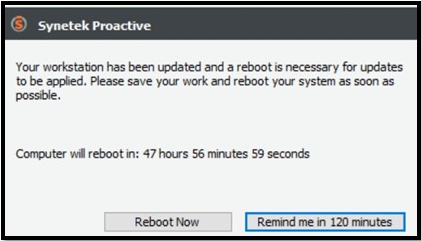
How does the Pop-Up work?
After a computer has been updated/patched and requires a reboot, the message above will pop up:
- Users’ Options – The user will be given the option to “Reboot Now” or get a reminder in 2 hours to reboot (120 minutes).
If they click “Remind me in…”, the same pop-up from above will continue to come out.
- Reboot Counter – Users will have 48 hours to Reboot the PC.
- After 48 hours – If the computer has not been rebooted, a new pop-up will have a message saying:
“Your system has reached its patch reboot deadline. A reboot is necessary to complete the application of patches and close related vulnerabilities. Please save all your work to ensure nothing is lost during the reboot. Thank you!”
Users will have 15 minutes before the computer is forced to reboot.
- No User Logged on – the computer will reboot.
Synetek Solutions is proud to deliver a Managed IT Service beyond the day to day computer support! We build systems and incorporate tools that will support businesses and their teams.
You can always reach us at 1-833-SYNETEK, or email us at sales@syneteksolutions.com











